





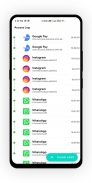
Safe Dot - iOS 14 camera / mic use alert

Perihal Safe Dot - iOS 14 camera / mic use alert
Once you've allowed third-party apps the CAMERA or MICROPHONE permission did you know that they can silently use them in the background?
or
Do you feel envious about the new iOS 14's privacy feature that shows a dot indicator whenever CAMERA or MICROPHONE is accessed?
Safe Dots, adds the same iOS 14 style indicators (few pixels light up as a dot) to the top right (default) corner of your screen whenever any third-party app or service uses your phone's camera or microphone.
Safe Dots will be visible even on your lock screen. Configuring the App is as simple as enabling the Safe Dots Accessibility Service (Toggle switch in the App > (More) Downloaded Services/Installed Services > Dot > Enable).
By default, the App is configured to show iOS 14 style coloured access dots - green for camera access, orange for microphone access. The App itself does not request for the camera or microphone access so, don't worry!.
The app displays Safe Dots whenever the phone's camera or microphone is engaged by a third-party App.
Maintain an Access Log, which can be accessed from the App's main settings screen. The Access Log shows when the camera/microphone was accessed, which App was in the foreground at the time of access initiation and how long did the access last.
Setelah anda membenarkan aplikasi pihak ketiga, kebenaran CAMERA atau MICROPHONE adakah anda tahu bahawa mereka boleh menggunakannya secara senyap-senyap di latar belakang?
atau
Adakah anda merasa iri dengan ciri privasi iOS 14 baru yang menunjukkan penunjuk titik setiap kali CAMERA atau MICROPHONE diakses?
Safe Dots, menambahkan petunjuk gaya iOS 14 yang sama (beberapa piksel menyala sebagai titik) ke sudut kanan atas (lalai) skrin anda setiap kali aplikasi atau perkhidmatan pihak ketiga menggunakan kamera atau mikrofon telefon anda.
Titik Selamat akan kelihatan walaupun pada skrin kunci anda. Mengkonfigurasi Aplikasi semudah mengaktifkan Perkhidmatan Kebolehcapaian Titik Selamat (beralih Togol dalam Aplikasi> (Lagi) Perkhidmatan yang Dimuat turun / Perkhidmatan yang Dipasang> Dot> Aktifkan).
Secara lalai, Aplikasi dikonfigurasikan untuk menunjukkan titik akses berwarna gaya iOS 14 - hijau untuk akses kamera, oren untuk akses mikrofon. Aplikasi itu sendiri tidak meminta akses kamera atau mikrofon, jangan risau !.
Aplikasi ini memaparkan Titik Selamat setiap kali kamera atau mikrofon telefon dihubungkan oleh Aplikasi pihak ketiga.
Mengekalkan Log Akses, yang dapat diakses dari layar tetapan utama Aplikasi. Log Akses menunjukkan ketika kamera / mikrofon diakses, Aplikasi mana yang berada di latar depan pada saat permulaan akses dan berapa lama akses berlangsung.


























